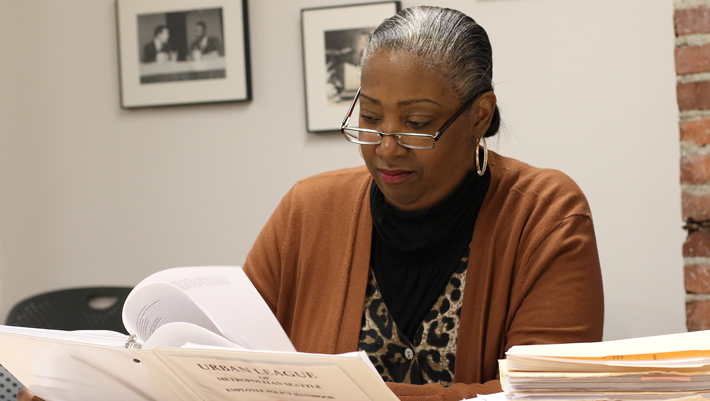If everyone across the nation mailed back their forms, taxpayers could reduce the cost of taking the census by about $1.5 billion.
On the Census Bureau’s Take 10 Challenge Map ( http://2010.census.gov/2010census/take10map/ ) you can track how well your community is participating in the census by seeing what percentage of households have mailed back their census forms.
The nation just surpassed the 50% mark yesterday — half the nation has returned their census form. Are you above or below this national rate? The Census Bureau is challenging all communities to achieve a higher rate in 2010 than they did in 2000. Nationally, our goal is to “beat” the 2000 Census rate of 72%. Each community’s 2000 rate is also on the Take 10 Map.
The Mail Participation Rate Tracker Widget is now available for you to embed on your Web site. It’s an easy way to remind your constituents that they need to mail back their census forms. Perhaps it will inspire them, too. Once the widget displaying your area’s rate is embedded on your site, the rate will automatically update every day when Take 10 map is updated with the latest daily rates. Directions for finding and embedding your Rate Tracker Widget are included below.
Remember: census data help determine how more than $400 BILLION in Federal funds are distributed to state, local and tribal areas each year. A complete count of your community in the census will help ensure that your community gets its fair share of census-based funding for the next ten years.
How to Embed a 2010 Census Mail Participation Rate Tracker Widget on Your Web Site:
To find and embed a state-wide rate:
1) On the main map page ( http://2010.census.gov/2010census/take10map/ ), click on “View Participation Rate”
2) Enter a zip code or a county or city followed by a state, e.g., “22206” or “New York City, NY,” and click FIND.
3) The map will center; click on the chosen state.
4) A bubble will appear showing the current 2010 rate and the 2000 rate. A “Track Participation Rate” link will be in the bubble. Click on the link and follow the instructions for embedding tracker in your website.
5) Note: To get rates for a lower level of geography, click on the “Zoom In” link.
Some more tools:
- Take 10 Map http://2010.census.gov/2010census/take10map/
· Take 10 Toolkit http://2010.census.gov/partners/toolkits/toolkits-take10.php
· Take 10 Video http://2010.census.gov/mediacenter/spread-message/from-the-director/the-take-10-campaign.php
· Background Videos on the Census and the Constitution http://2010.census.gov/mediacenter/spread-message/constitution/index.php?v,n8
Have Questions? Contact: pio.2010@census.gov